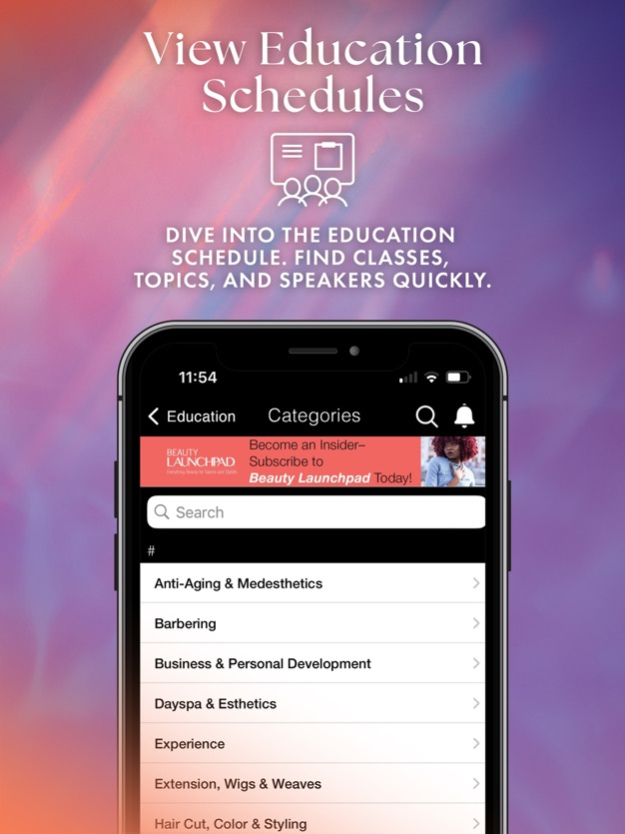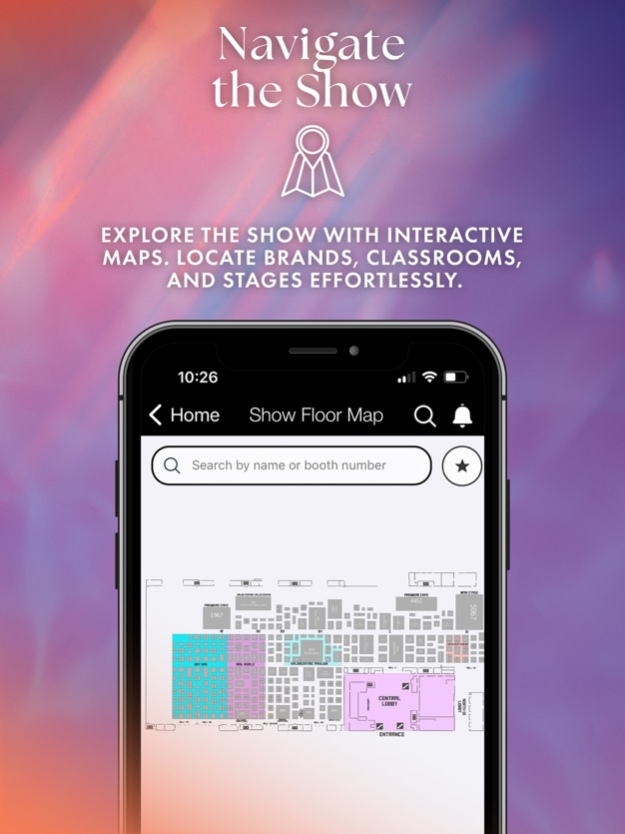Premiere Shows 6.2
Continue to app
Free Version
Publisher Description
Professional Beauty + Barber Show & Education Event.
Premiere Shows supports the beauty industry through world class education and the nation's leading network of immersive events that bring together licensed professionals, students, renowned educators, and top brands in the beauty community from across the globe. Premiere Shows strives to cultivate growth and continue to serve as a leader for the future of the beauty industry.
Discover the ultimate companion for each Premiere show with our dedicated mobile app. Unlock the entire event with ease, from detailed exhibitor lists and interactive floorplans to the complete schedule of onsite education, workshops, and special events. Whether you're meticulously planning your visit or seamlessly navigating the show floor, our user-friendly interface ensures a smooth and immersive experience. Download the app now and elevate your journey with comprehensive information and seamless navigation.
Apr 10, 2024
Version 6.2
Premiere Orlando 2024 is now available!
About Premiere Shows
Premiere Shows is a free app for iOS published in the Office Suites & Tools list of apps, part of Business.
The company that develops Premiere Shows is PREMIERE SHOWS INC. The latest version released by its developer is 6.2.
To install Premiere Shows on your iOS device, just click the green Continue To App button above to start the installation process. The app is listed on our website since 2024-04-10 and was downloaded 0 times. We have already checked if the download link is safe, however for your own protection we recommend that you scan the downloaded app with your antivirus. Your antivirus may detect the Premiere Shows as malware if the download link is broken.
How to install Premiere Shows on your iOS device:
- Click on the Continue To App button on our website. This will redirect you to the App Store.
- Once the Premiere Shows is shown in the iTunes listing of your iOS device, you can start its download and installation. Tap on the GET button to the right of the app to start downloading it.
- If you are not logged-in the iOS appstore app, you'll be prompted for your your Apple ID and/or password.
- After Premiere Shows is downloaded, you'll see an INSTALL button to the right. Tap on it to start the actual installation of the iOS app.
- Once installation is finished you can tap on the OPEN button to start it. Its icon will also be added to your device home screen.